Google Play Store for BlackBerry 10
Google Play Store for BlackBerry 10
'Play Store 10' aka BBPlay10
By bbtalkz:
Since we all know that BlackBerry 10 OS supports installing of android apps directly and users can install android .apk files on their BlackBerry Smartphones. BlackBerry released Amazon Appstore for BlackBerry 10 users in OS version 10.3.X........
So it was a good step by BlackBerry to reduce app gap in BB10 devices but as we know that Amazon Appstore don't have too many apps as compared to Google Play.
Something was still missing but thanks to cobalt232 for developing this app which is named as "Play Store 10". A whole Google Play now available for BlackBerry users.
You can also see the full post on crackberry forums here.
The best thing about it is it's FREE no need to pay for but "bbtalkz" would encourage users to contribute to the works of developer. Support here by Donations.
Thanks to cobalt232
Here is a version for Google Play Store for BB10 Version 6.0.0-build 1
Here below are steps to install Google Play on your BlackBerry 10 Devices :
Users have to download and install 3 apps in sequence as :
(1.) Google Account Manager 4.3.3 <<<<< Download
- Install com.google.android.gsf.login. Run the app and login with your Google credentials. Then app will (minimize) if the step completed successfully, then close this app. You should now be able to see your Google account in Blackberry Settings>>Accounts>>Third Party Accounts.
(2.) BlackBerry Google ID 2.8 <<<<< Download
- Install cobalt.blackberry.googleID. Run the app and register your device with Google Play. Close the app after successfull registration.
(3.) Google Play Store 6.0.0 <<<<< Download
build-1 (build-2 is also out there see latest post here).
build-1 (build-2 is also out there see latest post here).
- Install com.android.vending. Run and enjoy the Play Store!
Note: All 3 of the above apps must be installed in above sequence and remain installed for Google Play Store to work properly.
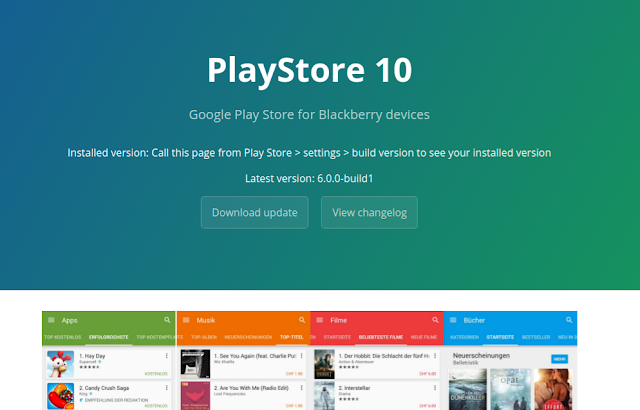


Comments
Cheers