BlackBerry PlayBook OS Update Error 404
PlayBook OS Update Version 2.1.0.1917 "Error"
By BBtalks:
Though this post maybe not very much useful to every user or even some don't care in this age. Since its time of Android OS. And a very long ago PlayBook has seen its EOL (End of Life). Presently there is no support by BlackBerry for this amazing OS based on QNX which was once Developed by RIM (Research in Motion) Now better known as BlackBerry Ltd which specialises in development of enterprise software and Internet of things.
So whatever be the reason we still love the old PlayBook by BlackBerry.
Recently if you got a PlayBook from a friend or relative who are not interested in using it now or if you own a PlayBook Tablet already and recently if you did a "Security Wipe" to delete data,files and applications from your Tablet and experiencing error while activating it again.
Then don't worry here you will see how to Activate your BlackBerry PlayBook Again with old BlackBerry ID or New BlackBerry ID. After Reboot you will go through a series of mandatory tasks of setting your BlackBerry with BlackBerry ID either create new or old existing ID to sign in.
Retry Activation
IF YOU SEE THIS TEXT WHILE ACTIVATING PLAYBOOK "Your tablet could not be activated because of error (404)".
There will be 2 options displayed below the above text with either Turn Off or Retry
In the above screenshot you can see after Resetting or doing a security wipe on your PlayBook you will see the above screen after boot.
❌If you "Turn Off" and try again later you won't be successful even after downloading the complete OS Update file. There will be Error again and again after every boot.
✔👍What you have to do is to do "Retry" but wait for a second don't hit Retry in frustration or too quickly. Instead wait for some time for the tablet to establish connection with your Wi-Fi Network properly. Though after your PlayBook is connected to wireless network still wait for few minutes more before hitting "Retry"
👍Even if the above doesn't work for you try reconnecting your PlayBook to different Wireless connection (Wi-Fi) then Tap "Retry".
Once connection is established successfully, BlackBerry PlayBook will now start up and home screen will appear.
Note: Only if you waited for few minutes until it establishes a secure connection with servers.
You might be seeing only one app like Browser don't panic. All other apps will be installed consequently once you download the latest software update for your PlayBook version 2.1.0.1917.
Once its downloaded successfully and installed all apps will reappear on home screen and menu.
After update is completed and installed successfully your tablet will display all apps now.
Apart from this In 2018 you can't expect much in terms of App support. BUT STILL You can use your PlayBook as a pdf reader , media player, playing music , movies, editing documents, or if you are a gamer then look out in BlackBerry world for some cool games for your PlayBook.
hope you like the post and able to activate your PlayBook successfully. do comment .
Thanks.






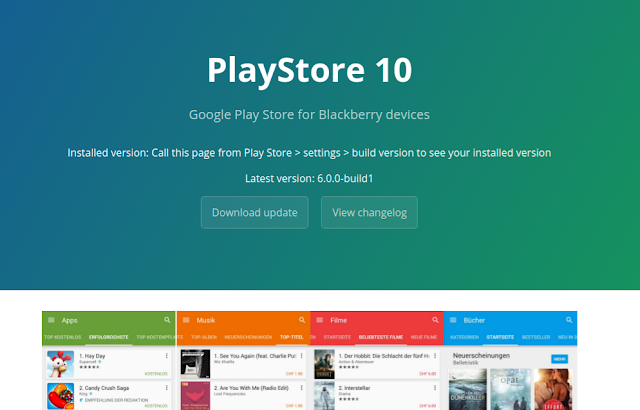
Comments
Thanks for this as I can now use my tablet again.
Now I only get the screen with retry or restart and can not get wifi or the playbook to do any thing but that screen, oh I can get the key board up that is it. it either shuts down or comes back to the same screen
The purpose to wait before retry is to give time to PlayBook to securely connect to your WiFi once its done you can retry.
If still problem persists try connecting on different WiFi connection.
Ah tip.. stand next to your wifi router and not in an adjacent room.
Thanksfor the post
sales pop master online 2018
pop up sales
Product discount app
Product discount master
To get to work, put your device right next to your router. The wifi antenna is really bad. I was able to update the software after a wipe by tapping 'retry' while the playbook was next to the router. Hope this helps!
Any help?
I got the files from here
https://forums.crackberry.com/blackberry-playbook-os-f228/why-wont-my-blackberry-playbook-activate-1131424/
Then unzip the .7z and running with playbook turn off
still not working :(
set up , hit error screen, Didd update through blackberry desktop manager, went through set up again, connected to only wifi available but has full connection and is confirmed working great, can't set next to router as it is in roommates room. Have waited half an hour to no avail and gone through the reboot about 5 times
If you know differently please post comment.
Stuck with "retry" which I did about 10 times without success.
Looks like BB has just turned me off completely.
Any genius at BB to fix this?
I've been trying to run my tablet for a few days and unfortunately it still does not work when I wipe out.
only restart or retry
and to find local contact information for technical support, please visit
www.blackberry.com/gettingstarted
Sorry, the Requested Page Was Not Found.
The page you requested may have been moved, or is no longer available.
Someone has floated the idea that BB has completely turn the activation server off and stop supporting of this product. Come on BB!!! Please do not leave us behind.
WILL HAVE TO BIN IT VERY SAD DAY
The update server is down or offline or whatever, the point is that you will see error 404 and cannot bypass it. At this point, there is no solution. If you did wipe or reinstall or you bought an used one on eBay, you are stuck.
This is what I am recommending, everyone sends John Chen an email, or use facebook or Twitter to complain about this issue. It is just not right to abandon your customers like this. At least push out one final release to allow people to bypass this because clearly there won't be any more updates of this product in the future. Instead, now Blackberry is turning every playbook into paper weight.
Thank you for contacting BlackBerry.
To see your support options, please return to the Contact Us page and make the following selections from the drop down menus:
Inquiry Type: Technical Support
Product/Inquiry Group: BlackBerry Smartphones, & Smartphone Software
Product Type: BlackBerry Smartphones
Then enter your device IMEI and click "Submit" to see your support options.
Kind regards,
BlackBerry Customer Support
Mais il n y a pas de numero IMEI pour la playbook????
BlackBerryHelp (@BlackBerryHelp): https://twitter.com/BlackBerryHelp?s=09
"Hi there. Thank you for reaching out to us and sorry to hear about your trouble, I understand that the device is having an error but don't worry, we will do our best to assist. May I ask first the PIN/IMEI of the device? Kindly refer to this link on how to locate it: https://t.co/kgJZVmjmGn. ^CMR"
I wrote data from the playbook such as PIN, S/N, Certification Model, IC, FCC ID
and wrote back in this way
"I appreciate on providing that information. We have raised this to a higher level and they have mentioned that it is currently under investigation. Thanks. ^CMR"
I am happy!
PlayBook running
a BIG THANK YOU TO ALL WHO PUT THE COMPLAINTS TO BLACKBERRY.And thank you "BLACKBERRY" IT
Many many thanks to Blackberry Customer Services.
On the purplish "Retry Activation" screen, i turned off my wifi router and turned it back on.
This action forced the Playbook to go into WIFI set up screen. I tried 5Ghz band (of router) first, but it failed, so i used the 2.4Ghz band of the router. Still didn't work with Retry. Got error 3000 / 132353. WAITED 5 MINUTES (THAT IS THE SECRET -- THANK YOU!!). Now it works downloading the update for 2.1.0.1917. March 22, 2017.
I now get error (3001) Iam connected to the Wi-Fi and I’ve doublechecked it yet it still will not download an update.
Screen says, Could not activate this tablet (3001) please try changing your settings.
I I checked on the diagnostics and it states that my software is already given the money back 2.1.0.1917
I have reset again and am know am getting ....
Could Not activate this tablet (132353) restart
...... again !!!!!!!!!
Help please
PL
buenas a todos. bueno yo tengo problemas con la activación de mi playbook en la actualización de software se queda atascado en el error 132353 me da dos opciones APAGAR O VOLVER A INTENTAR bueno aplicando las dos opciones siempre regreso al mismo error el mencionado antes y también el error 3000 agradeceria bastante que alguien me de la mano con esto prácticamente mi tableta quedo incerbible
He resulto el problema 2 veces de diferentes formas.
La primera vez fue usando el wifi de un starbukcs pa activar la playbook jajajaja
La segunda asi sin hacer nada :/ lei en otro foro un dude que contacto por twitter a RIM y le confirmaron que los servidores de playbook estaban abajo pero le dieron que el lunes de esa semana estarían online, probé el lunes y siiii funciono.
Al parecer el error radica en que la red donde estas no llega a los servidores de RIM.
Solved issue twice, once activating the playbook in a starbucks coffee wifi hahaha and second time I saw a post on twitter from RIM saying the activation servers will be online one monday, I tried that day and issue solved.
seems the origin of the issue is that playbook cannot connect to RIM servers
Regards!
Pretty sad..
Estuve con mucho miedo de resetear la Playbook a sus condiciones de fabrica por todo esto del error 404 pero al día de hoy Agosto 2020 no tuve problemas con la actualización, gracias as Dios, gracias a RIM